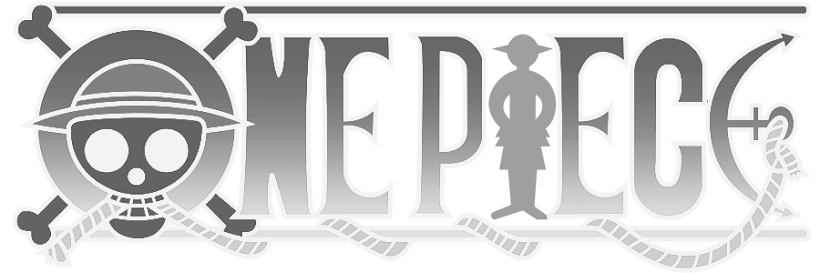- Download X-Mouse Button di website highrez https://www.highrez.co.uk/downloads/XMouseButtonControl.htm pilih Latest Version ketimbang portable, pernah coba yang portable tapi tidak works dan pilih installer sesuai dengan versi OS komputer lalu install hingga selesai
- Buka applikasi X-Mouse Button lalu pilih Add Application, pada bagian field Application browse file exe dari Point Blank yaitu pointblank.exe lalu berikan keterangan pada bagian field Description.
- Lalu pastikan pada Application Window PB berada pada posisi Layer 1, disini akan dirubah action button untuk Left Button (settingan SG quick change) dan Right Button (settingan AWP quick scope)
- Settingan Left Button untuk SG Quick Change
- Pilih pada dropdown Left Button, cari opsi Simulated Keys
- Masukkan custom key {WAITMS30}{MWDN}{WAITMS30}{MWUP}
- Pada opsi How to send the simulated key strokes, pilih 4 In another thread as mouse button is pressed
- Centang Block original mouse input
- Lalu OK
- Tes di game point blank dengan mode SG, di jamin Quick Change SG nya ...
- Settingan Right Button untuk AWP Quick Scope
- Settingan ini untuk klik kanan dan saat di Game Point Blank mode AWP, otomatis akan Scope dan Shoot dengan jeda yang udah di set, Auto AIM (jangan lupa diberikan titik tengah layar haha)
- Masih di Layer 1, pilih dropdown pada Right Button dan cari opsi Simulated Keys
- Masukkan custom key {HOLDMS50}{RMB}{HOLDMS60}{LMB}{WAITMS30}{MWDN}{WAITMS30}{MWUP}
- Pada opsi How to send the simulated key strokes, pilih 4 In another thread as mouse button is pressed
- Centang Block original mouse input
- Lalu OK
- Tes di game point blank dengan mode AWP, auto Quick Scope nih Snip nya
Rabu, 21 Oktober 2020
Settingan X-Mouse Button Game Point Blank
Senin, 19 Februari 2018
Setting Auto Login Weblogic Oracle 11g with boot.properties
Create file with name boot.properties
and type in boot.properties
username=<username>
password=<password>
Then put in on
ORACLE_BASE/admin/<domain_name>/aserver/<domain_name>/servers/AdminServer/security
In my case, path for put boot.properties is
C:\Oracle\Middleware\user_projects\domains\ClassicDomain\servers\AdminServer\security
and type in boot.properties
username=<username>
password=<password>
Then put in on
ORACLE_BASE/admin/<domain_name>/aserver/<domain_name>/servers/AdminServer/security
In my case, path for put boot.properties is
C:\Oracle\Middleware\user_projects\domains\ClassicDomain\servers\AdminServer\security
Kamis, 15 Februari 2018
REP-0118: A temporary file cannot be created
How to solve this Error ?
Change Path to folder created earlier
Langganan:
Postingan (Atom)